Password Length vs. Complexity: Password security is more crucial than ever in the digital age. With the rise of cyberattacks securing your online accounts has become a priority for everyone. Many people wonder: is it better to have a long password or a complex one? In this blog, we’ll dive deep into the difference between password length and complexity to help you understand which is more vital for safeguarding your personal and professional data.
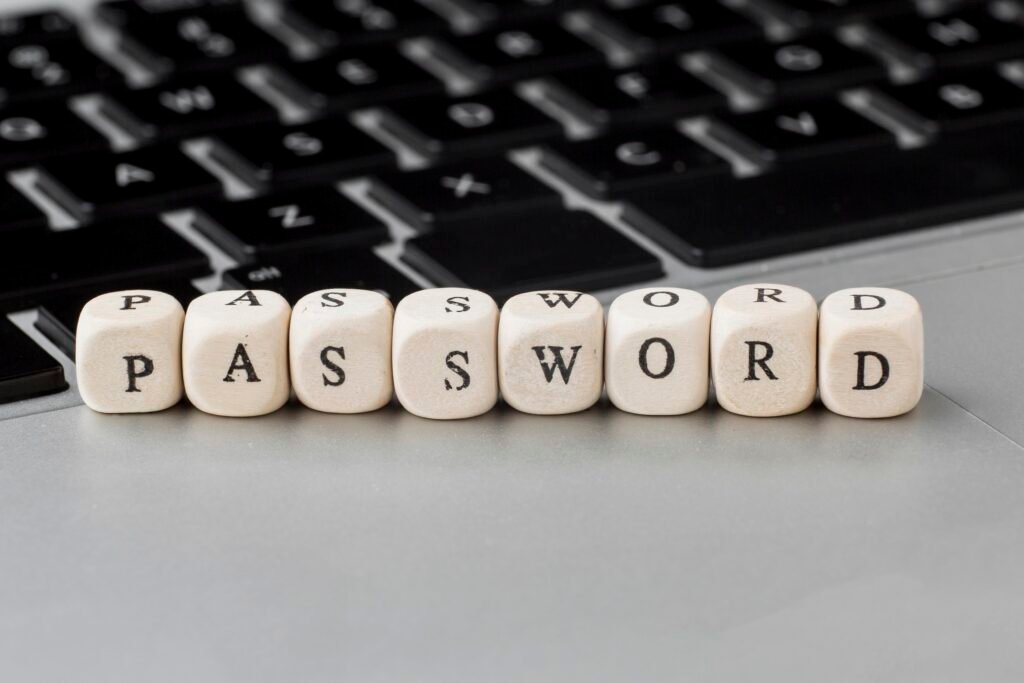
Understanding Password Length
Password length refers to the number of characters used in your password. Typically, the longer a password is, the harder it is for attackers to crack through brute force attacks. This is because the number of potential combinations increases exponentially with each added character. For example, a password generator of 10 characters has exponentially more combinations than one with 8 characters. However, there is a balance to be struck as random generator passwords of excessive length may become harder for users to remember.
A good password should be at least 12 characters long. For even stronger security, consider going up to 16 characters or more, especially when paired with a mix of letters, numbers, and special characters.
What is Password Complexity?
Password complexity refers to the variety of characters used in the password, including uppercase and lowercase letters, numbers, and special symbols (like !, #, or %). A password like “Password123” lacks complexity, even though it may be long. On the other hand, a password like “P@55w0rd#%” increases complexity by introducing symbols and numbers, making it harder to guess.
The idea behind password complexity is to make it challenging for attackers to predict patterns. For example, adding special characters can exponentially increase the number of potential combinations. If you’re using a password generator you can easily create passwords strong enough to withstand common attacks.
Password Length vs. Complexity: Which Matters More?

Now, the big question: Should you focus more on length or complexity?
When Length Matters
If you’re choosing between length and complexity longer passwords often provide better protection. Why? Because a long password adds more potential combinations that attackers must go through to crack it. For example if you use a password generator for 10 characters or more, you exponentially increase the number of possible passwords an attacker would need to guess.
Longer passwords also have the advantage of being easier to remember if they are based on familiar phrases or patterns. Consider a phrase like “ThisIsMySafePassword!”—it’s easy to recall but still secure due to its length. However using a tool like MakeMyPin.com to create a random password can ensure both length and randomness.
When Complexity Matters
On the other hand complex passwords are particularly good at defending against specific types of attacks, such as dictionary attacks where attackers try common words or phrases. By adding special characters numbers and mixing cases you make it much harder for a brute force attack to guess your password. Using a random generator password tool can create highly complex and unique passwords that are difficult for any attacker to crack.
For example, something like “5w%T9p#3L&” may look hard to remember, but it offers a high level of security due to its complexity. However for the best protection, combining both length and complexity is recommended.
View more posts:- The Science Behind Password Cracking and How to Protect Yourself
View more posts:- How to Securely Store Your Passwords with Google Password Vault Manager
The Best of Both Worlds: Length and Complexity

Rather than choosing between password length and complexity, why not have both? By combining a long password with added complexity, you create a highly secure password that’s incredibly difficult to crack. For example a password generator might generate a password like “S3cur1tyIsGreat2024!”, which is both long and complex, making it a robust defense against attacks.
When using a random generator password you can set preferences for both length and complexity ensuring that your password is both secure and unique. Tools like MakeMyPin.com provide users with the flexibility to adjust these settings based on their needs.
How to Create a Strong Password
Creating a strong password may seem daunting, but with the right tools, it’s straightforward. Here’s a step-by-step guide on how to create a secure password:
- Use a Password Generator: A reliable password generator helps create a strong, random password. You can use password generator 10 characters or more, depending on your preference. Adding more characters will improve security.
- Mix Character Types: Include uppercase letters, lowercase letters, numbers, and special symbols to add complexity. If you need help coming up with one, use a tool to make a word for these letters or select a create password random option.
- Avoid Personal Information: Don’t include birthdays, pet names, or anything easily linked to you.
- Use Two-Factor Authentication (2FA): While this isn’t directly about password length or complexity using 2FA adds an extra layer of security.
What About Passwords for Special Cases?
There are instances when specialized password generation might be necessary. For example, when you’re dealing with specific systems or applications like those using American number generator settings, it’s essential to adapt your password creation to meet their needs. Some systems may require unique formats or a set number of digits.
Conclusion: Striking the Right Balance: At the end of the day, both password length and complexity matter. A strong password is both long and complex. While a random generator password can assist you in creating passwords strong enough to resist most cyberattacks, it’s also important to remember that longer passwords tend to offer more protection due to the sheer number of possible combinations.
For maximum security, use a tool like MakeMyPin.com to generate random, long, and complex passwords. Whether you’re setting a password with password generator 10 characters or more always aim for a blend of length and complexity for the best protection.
View more posts: How Hackers Break Weak Password and How You Can Protect Yourself

Pingback: The Science Behind Password Cracking and How to Protect Yourself
Pingback: How to Securely Store Your Passwords with Google Password Vault Manager
Pingback: Complete Guide: How Can You Delete Instagram Account Easily