How to Protect Your Online Accounts from Cyberattacks:- Cyberattacks have become an ever-present threat to online security. With more personal data being stored online ensuring your accounts are well-protected is more important than ever. In this guide we’ll explore the most effective strategies to keep your online accounts safe from hackers including how to create strong passwords and using a password generator to safeguard your information.

Content List
1. Use a Strong Password Generator for Secure Logins
The foundation of account security lies in using strong unique passwords for each account. Instead of manually creating passwords that may be weak or easy to guess, consider using a strong password generator. Here are some methods to strengthen your password security:
- Use a strong password generator to create passwords that are a mix of letters, numbers, and special characters. Tools like MakeMyPin or even the Google password generator can help you generate a password that’s difficult to crack.
- Verify that the password you choose have a minimum of 12 characters.
- Avoid providing easily guessed information such as your name, birthday, or regular phrases. With a password generator that offers random password generator words you can create secure combinations.
2. Set Up Multi-Factor Authentication for Extra Security
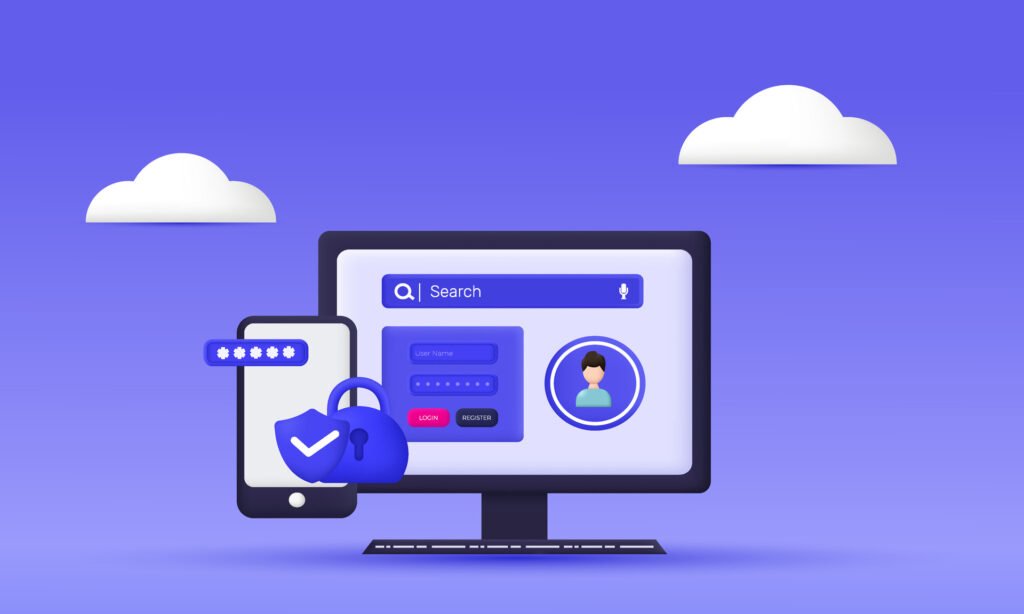
A crucial step in protecting your online accounts is enabling multi-factor authentication (MFA). This security feature adds an extra layer of protection by requiring not just your password but also an additional code usually sent to your phone or generated through an app. Here’s why it’s important:
- Prevents unauthorized access Even if someone steals your password they won’t be able to access your account without the second form of verification.
- Use authenticator apps like Google Authenticator or Authy for added security instead of SMS-based codes, which are vulnerable to SIM swap attacks.
- Many platforms support MFA, including financial services, social media, and cloud storage, giving you better control over your data.
3. Be Aware of Phishing Attempts

Phishing attacks mislead users into sharing sensitive information by claiming to be real businesses. To avoid being a victim:
- Double-checking email addresses and links: A phishing email often mimics a trusted service but has slight variations in the sender’s address or URL.
- Not clicking on suspicious links or downloading attachments from unknown senders.
- Always typing out URLs manually rather than following emailed links. For example, if you’re directed to a password generator org website, verify it manually by entering the address into your browser. (How to Protect Your Online Accounts from Cyberattacks)
View Post:- 10 Tips for Creating Secure and Memorable Passwords
View Post:- The Dangers of Weak Passwords and How to Avoid Them
4. Keep Your Software and Devices Updated
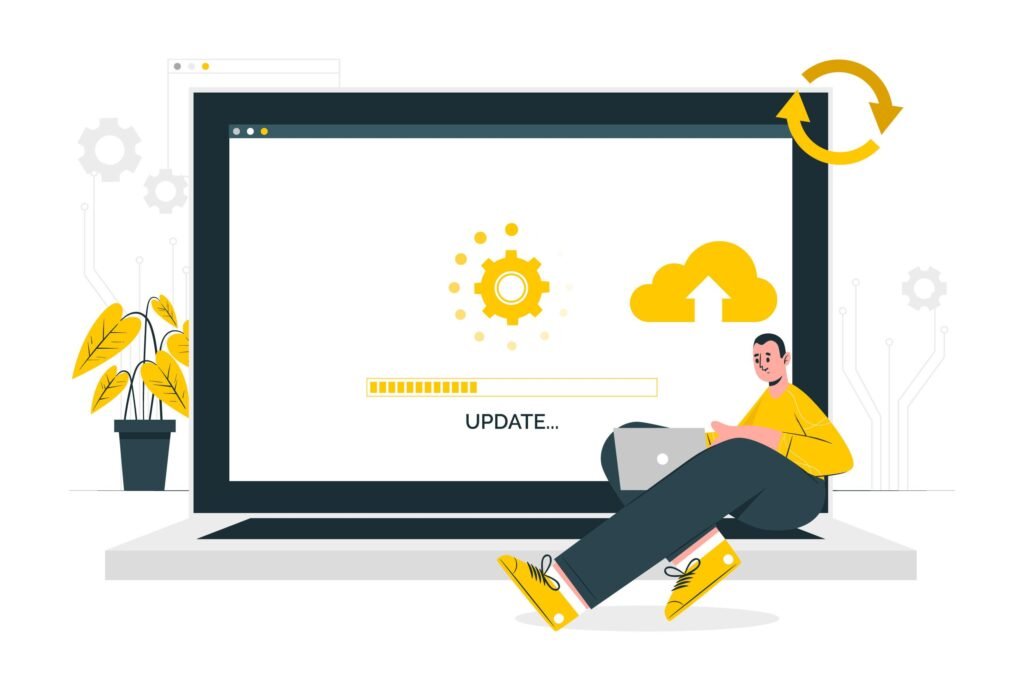
Hackers continually look for weaknesses in out of date software. To keep your accounts safe ensure your devices and applications are up to date. Here are some tips:
- Turn on automatic updates for your operating system and software.
- Use an updated browser An out-of-date browser can expose you to a variety of cyber threats.
- Install antivirus software to detect and remove malicious software that could steal your login credentials.
Updating your system regularly makes it harder for attackers to exploit known vulnerabilities.
5. Utilize Password and Username Generators
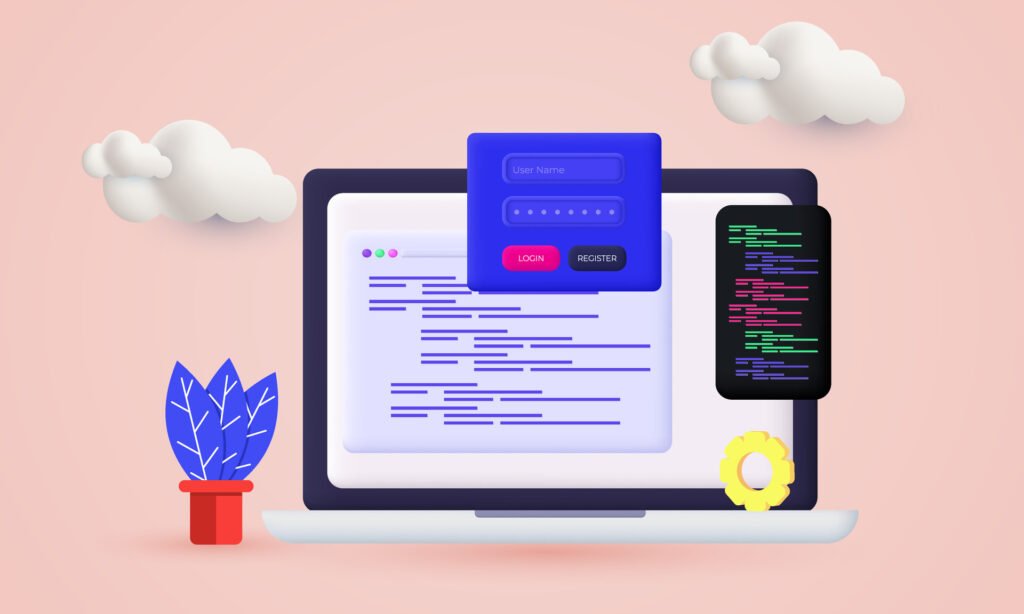
Managing multiple strong passwords can be a challenge but using a password generator or a username generator simplifies this task. These tools help create secure credentials that are hard to guess and easy to store using a password manager. Consider these points:
- Generate passwords with tools like password generator net or Google password generator. These platforms create strong, randomized passwords that are resistant to brute-force attacks.
- Username generators can help you create unique usernames that further protect your identity. Using a different username for each account can prevent hackers from associating your accounts across different platforms.
- Password managers store and encrypt your passwords, making them accessible only through a master password. This allows you to safely manage all your credentials without having to remember each one.
6. Avoid Using Public Wi-Fi for Sensitive Tasks

Public Wi-Fi is convenient but often insecure making it a prime target for cybercriminals. If you have to use Wi-Fi in a public area take the following precautions:
- Avoid logging into sensitive accounts like banking or email while on public networks.
- To secure your data use a VPN (Virtual Private Network) VPNs protect your internet traffic from prying eyes and help ensure that sensitive information stays private.
- Turn off automatic connections to public networks to prevent accidental exposure.
By following these guidelines, you can avoid falling victim to data theft while using public networks.
7. Monitor Your Accounts for Suspicious Activity

Keeping an eye on your accounts is crucial in identifying potential threats early. Regularly monitoring your online activity can help you catch unusual behavior before it leads to severe damage.
- Review your account activity Many platforms allow you to view recent login attempts or changes to account settings. If you see anything unusual update your password immediately.
- Enable email or text alerts Many services allow you to set up notifications for unusual activity, like new login locations or password resets.
- Monitor financial accounts regularly to ensure there are no unauthorized transactions. If anything appears suspect report it instantly.
8. Backup Your Data
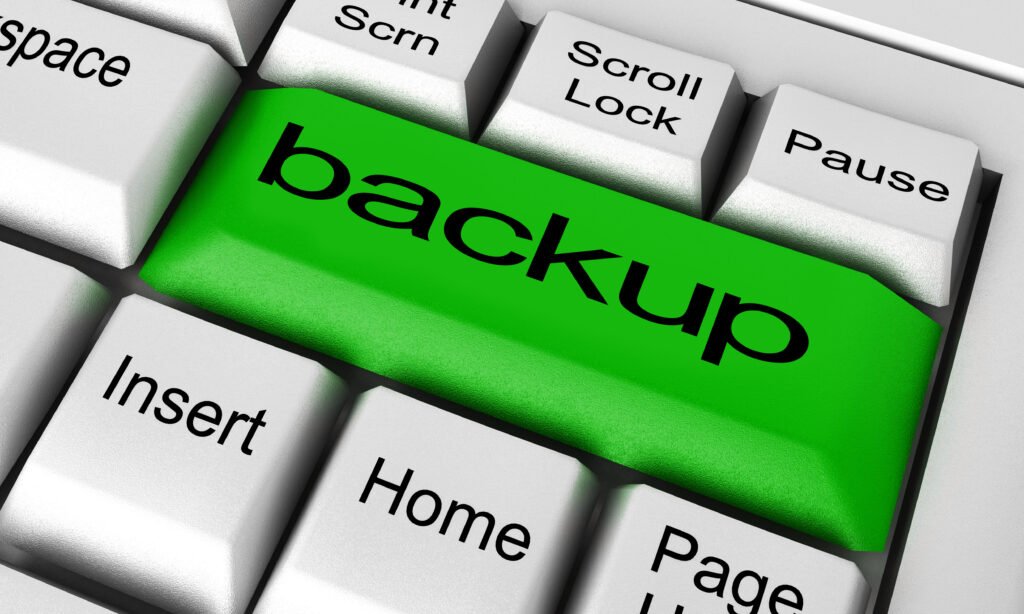
Even with the finest protections in place, attacks are still possible. Having backups of your data ensures that even if an account is compromised your critical information is safe. Best practices for data backups include:
- Use cloud storage like Google Drive or Dropbox to back up important files securely.
- Store backups on external hard drives that are not connected to the internet to avoid ransomware attacks.
- Schedule regular backups so that you always have up-to-date copies of your data.
Protect your online accounts from cyberattacks is an ongoing process. By creating strong, unique passwords with a password generator enabling multi-factor authentication and staying vigilant about security practices you can significantly reduce the risk of your accounts being compromised.

Pingback: The Dangers of Weak Passwords and How to Avoid Them
Pingback: 10 Tips for Creating Secure and Memorable Passwords